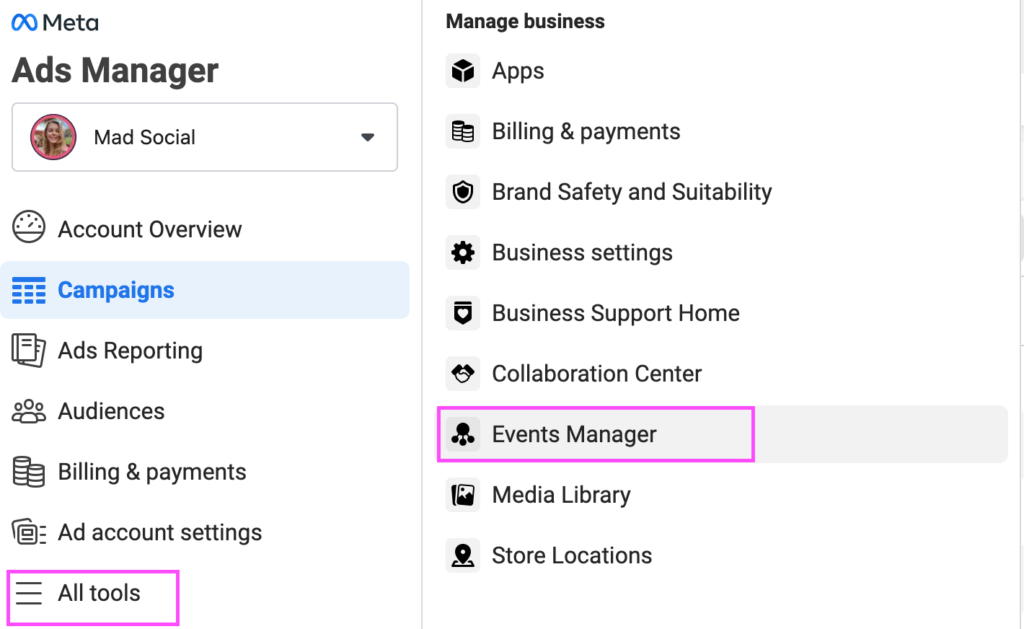Chapter 2: Navigating Paid Social vs. Organic Posts in Social Media Strategy
In the realm of social media marketing, understanding the distinction and synergy between paid social and organic posts is pivotal. These two facets, while different, play interdependent roles in amplifying your brand’s presence and success on social platforms.
Paid Social:
- Definition: This involves allocating budget to advertisements that target specific audience segments to drive leads, conversions, and sales for a business’s products or services.
- Advantages: Paid social provides precise targeting options, allowing for tailored audience reach and measurable results in driving specific business outcomes.
Organic Posts:
- Definition: Content shared without financial investment, organic posts are designed to engage a brand’s existing audience and, depending on the platform’s algorithm, potentially reach a broader audience naturally.
- Benefits: They foster community, build brand loyalty, and maintain an ongoing dialogue with your audience, laying the groundwork for a strong brand presence.
The Mediator – Boosted Posts:
- Overview: Situated between paid social and organic reach, boosted posts are a feature across various platforms like Facebook, Instagram, and Twitter, enabling businesses to enhance the visibility of their organic content to a wider audience through payment.
- Misconception: While some businesses might over-rely on boosted posts as their primary advertising strategy, it’s crucial to recognize that they represent just one piece of a more comprehensive marketing puzzle.
Boosted posts serve as a valuable tool for extending the reach of your high-performing organic content. But they shouldn’t be viewed as the sole method for achieving advertising success. A balanced approach that incorporates both organic engagement strategies and targeted paid advertising campaigns will typically yield the best results.
By understanding the unique roles and benefits of paid social, organic posts, and boosted posts, businesses can craft a more effective and holistic social media strategy that leverages the strengths of each to achieve their marketing objectives.
2.1 Understanding Meta Suite vs. Meta Business Manager
A common query we encounter revolves around distinguishing between “Meta Suite” and “Meta Business Manager,” two pivotal platforms by Meta (previously known as Facebook) designed for digital marketing and advertising optimization. Here’s a concise overview:
Meta Suite:
- Overview: Formerly recognized as Facebook Business Suite, Meta Suite offers a centralized dashboard for managing your brand’s presence across Meta’s app ecosystem, including Facebook, Instagram, and Messenger.
- Functionality: It simplifies the process of creating, scheduling, and publishing content and ads across multiple platforms from a singular interface.
- Analytics and Engagement: Users can track engagement, respond to customer interactions, and leverage insights for improved performance analytics.
Meta Business Manager:
- Comprehensive Management: Tailored for businesses and agencies handling numerous ad accounts and assets. It delivers an extensive suite of tools for ad management, targeting, and performance analytics.
- Collaboration and Control: It facilitates role-based permissions, collaborative campaign management, and access to in-depth reporting.
- Advanced Features: Includes pixel management, custom audience creation, and conversion tracking for enhanced ad campaign optimization.
In essence, Meta Suite focuses on streamlining content management and engagement across social platforms. Meta Business Manager provides a more detailed framework for advertising campaign management and analytics.
2.2 Initiating Your First Ad Campaign
Embarking on your first ad campaign requires foundational steps to ensure everything is correctly set up for success:
- Social Media Account Preparation: Confirm your Facebook and Instagram pages are designated as business accounts and are interconnected.
- Administrator Access: Secure admin rights to your Facebook Business Page.
- Business Manager Setup: Follow the guided steps to create your Meta Business Manager account.
- Page and Account Integration: Add your Facebook Page and ad accounts to your Business Manager.
- Instagram Integration: Link your Instagram account following the provided instructions.
- Team Access: Include key team members in your Business Manager to prevent access issues.
Important Consideration: It’s vital to include essential personnel, like CEOs and Directors, to avoid access complications that can arise if the account is tied to a single individual, particularly in scenarios involving turnover.
2.3 Configuring Tracking Mechanisms
Setting up tracking is a crucial step for any platform. It enables businesses to measure campaign effectiveness and optimise for better results:
- Pixel Implementation: The Meta Pixel tracks critical metrics such as leads, purchases, and ROAS, offering insights into user behaviour and ad conversion attribution.
- E-commerce Platform Integration: Platforms like Shopify, WooCommerce, and BigCommerce provide plugins for easy Meta Pixel setup.
- Advanced Tracking Needs: For detailed tracking (e.g., custom events), tools like Google Tag Manager or developer assistance might be necessary.
Pixel Setup Guide: Access your pixel through Meta Business Manager’s “Event Manager.” Meta provides straightforward instructions for setup, including partner integration options or developer collaboration.
By comprehensively setting up your Meta Suite or Business Manager, ensuring your social media accounts are properly configured, and implementing effective tracking, you’re well on your way to launching successful ad campaigns.